PDF Pals v1.2 (build 13)
IMPORTANT: this releases updates the default System Instruction. If you're using a custom System Instruction, please reset to the new default value. (read more below)
TL;DR
- Improve default System Instruction
- Better chat management: you can now Edit / Regenerate / Delete messages
- Allow reprocessing a PDF, including the option to force using OCR
- Improve the detection for Scanned PDFs
New System Instruction
This release focuses on improving AI's responses. A few users reported that the AI wasn't able to answer user's questions on first try. However, it can answer correctly after another try.
I've improved the default System Instruction trying to fix this. If you haven't changed the System Instruction, you don't have to perform any action. It should work for you automatically.
But if you've customized yours, please follow these step to update it to the new default value:
- Go to Settings > General
- Click Edit System Instruction
- Click Reset to Default
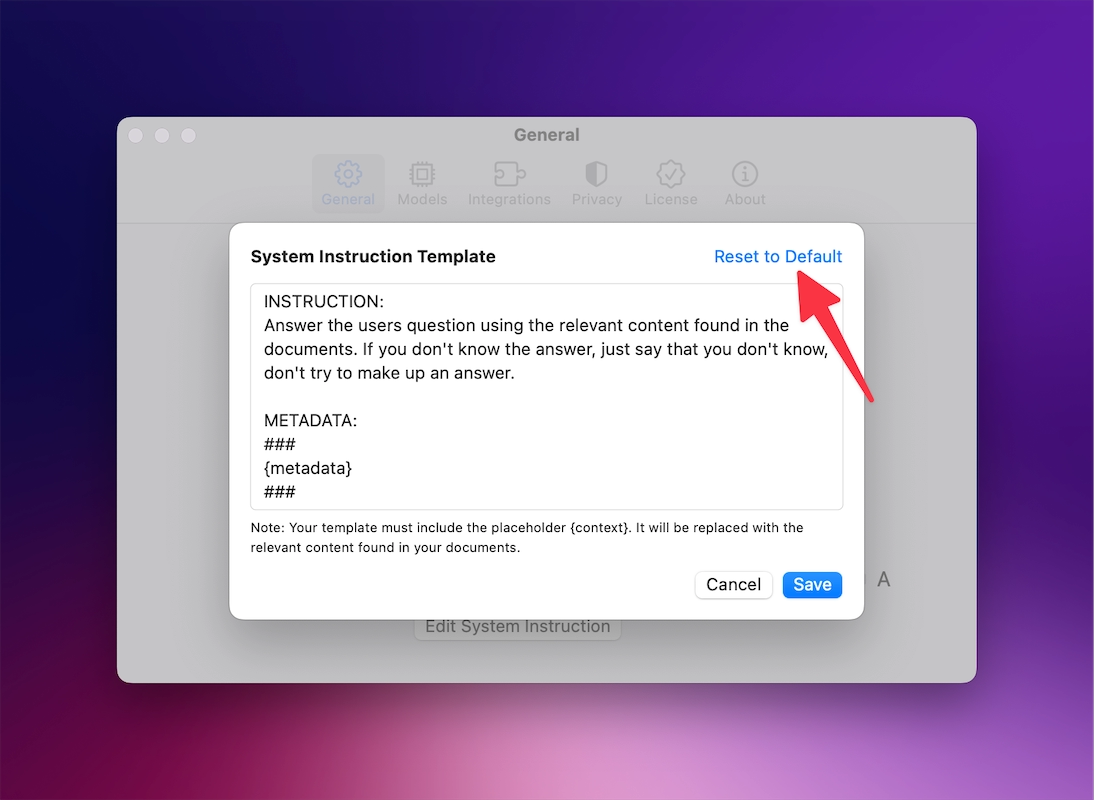
Better chat management
You can now Edit / Regenerate & Delete messages. Refining the conversion would be much simpler now.
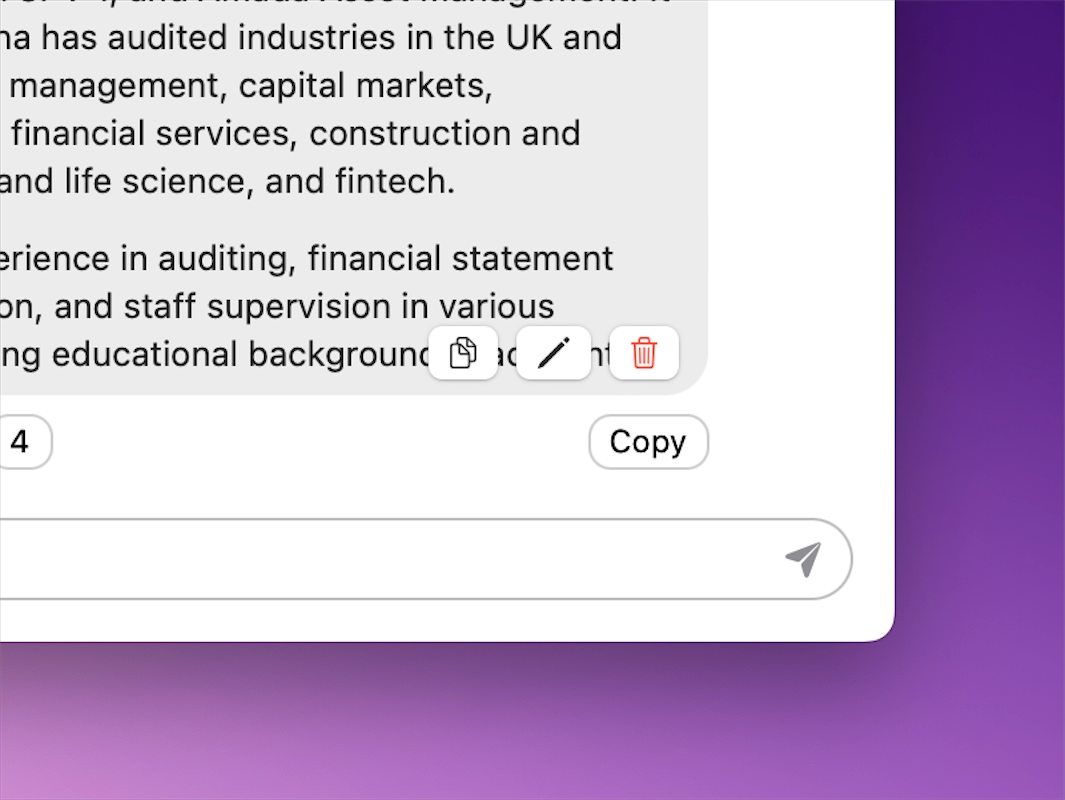
Reprocessing a PDF
Sometimes the detection for Scanned PDF can be incorrect which affect the accuracy of AI's answers. In that case, you can right-click on the document and choose "Reprocess with OCR".
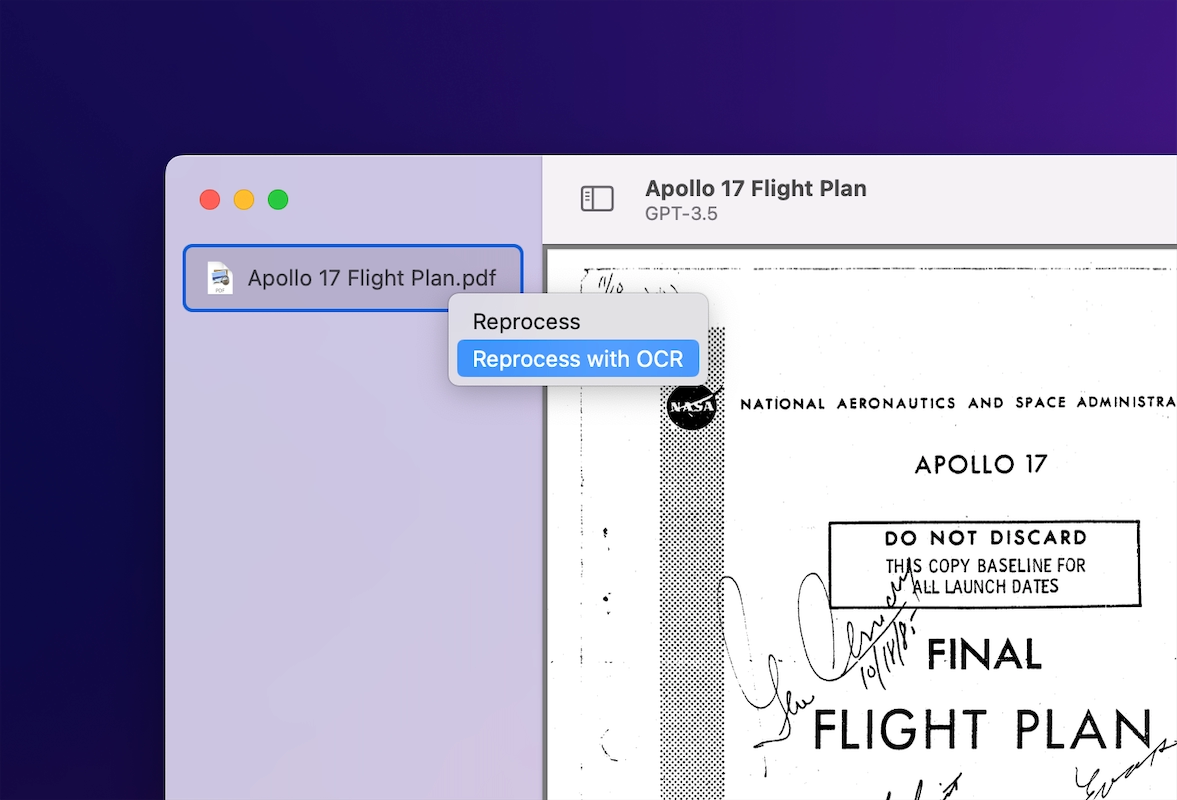
And that's it
See you in the next update 👋
PS: Don't forget to vote for new features at https://pdfpals.canny.io
If you are new here, PDF Pals is a native macOS app that allows you to chat with local PDFs instantly. Download now.