PDF Pals v1.2.2 (build 16)
TL;DR
Indexing Strategy: choose how to process your documents: smart, fast or accurate
App Appearance: customize your app's color scheme, font family, text size & paragraph spacing
Better keyboard support: use PDF Pals faster with these new keyboard shortcuts
- Support more AI models available in OpenRouter: Phind, Mistral...
- Other improvements
Indexing Strategy
You probably already know how PDF Pals work.
- When you open a PDF, the app first analyzes your document and create a semantic index for it
- When you ask a question, PDF Pals searches for relevant content within this semantic index and then sends the whole query to an AI API service (OpenAI, OpenRouter or an opensource LLM)
The accuracy of the AI answer depends a lot on this semantic index.
In this release, I've added the Indexing Strategy option to control the indexing process better. To configure it, go to Settings > Advanced > Indexing Strategy
Below is each option and the tradeoff:
1. Fast: Use a local model to analyze your PDFs. Fast and free but less accurate than using OpenAI model. Best use with large documents or documents in English.
2. Accurate: Use a OpenAI model (text-embedding-ada-002) to analyze your PDFs. Most accurate but slower and cost $1 per 3000 pages. Best for technical documents or documents not in English
3. Smart: Use fast indexing for large documents. By default, large documents mean more than 300 pages. You can configure this option in the Setting screen
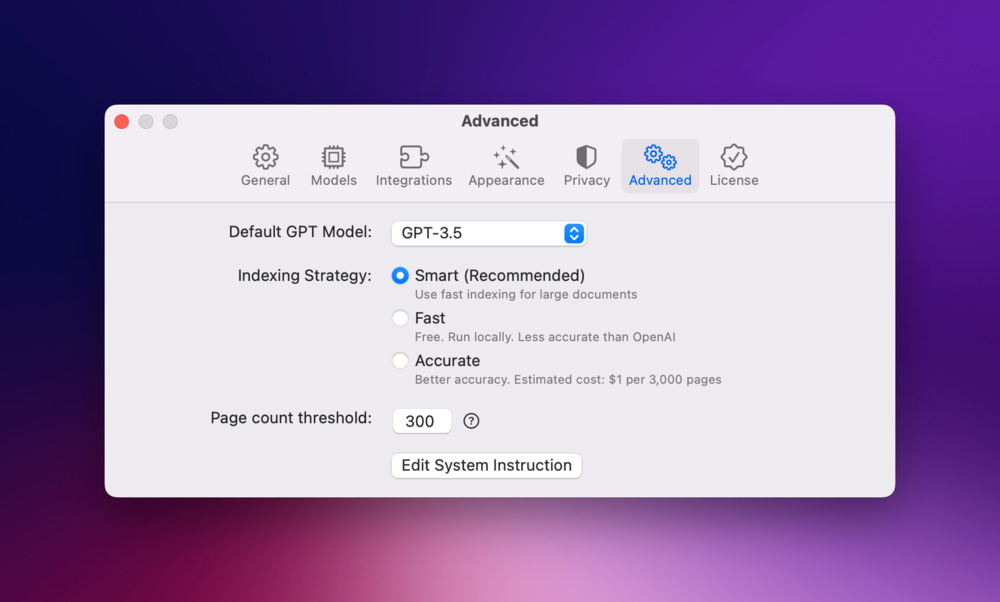
App appearance
Thanks to your feedback, I've added the ability to customize the app's appearance. I also fixed the issue where the font size might be too small for some users.
Go to Settings > Apperance to change yours.
Below I was toying with the Papyrus font. Off-topic: check out this hilarious video related to the Papyrus font.
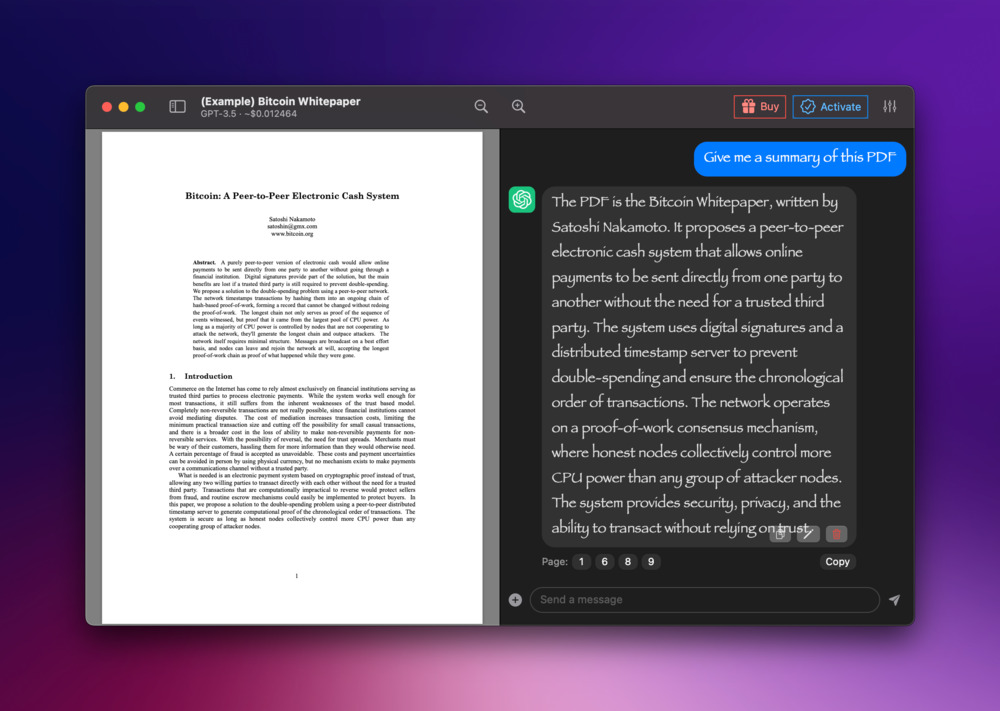
Better keyboard support
To help you use PDF Pals faster, I've added a few more useful keyboard shortcuts.
- Regenerate Response:
Command + R - Edit Last Message:
Command + E - Copy Last Response:
Command + Shift + C
When editing a message:
- Save the message:
Command + S - Save and regenerate:
Command + Return
Other improvements
- Improved the context menu in a multi-doc chat (right-click, start new chat)
- Set a custom Finder tag (default: Blue)
- Support more AI models available in OpenRouter: Phind, Mistral...
- Improve the chat TextField
- Bug fix: incorrect icon when using an OpenRouter model
- Bug fix: fix the issue where sometimes clicking on page references does not navigate to a new page
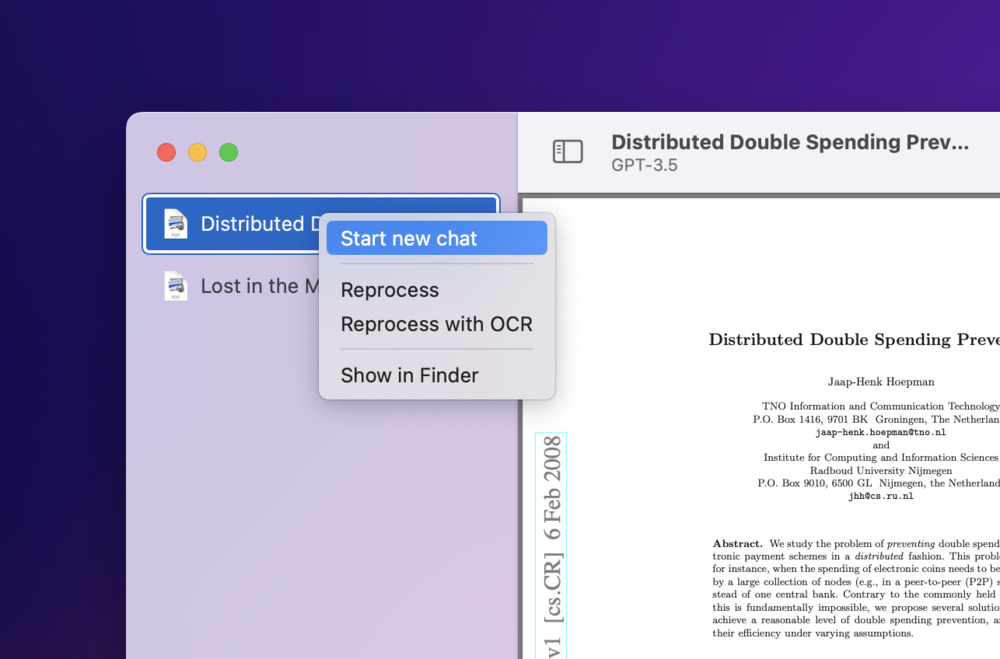
And that's it
See you in the next update 👋
PS: Don't forget to vote for new features at https://pdfpals.canny.io
If you are new here, PDF Pals is a native macOS app that allows you to chat with local PDFs instantly. Download now.