PDF Pals v1.4
Biggest release since launch: 9 new major features and significant performance improvement.
TL;DR:
New: Support text-to-speech and speech-to-text using OpenAI API. Your fingers will thank you.
- New: Prompt with highlighted text & PDF page content
- New: PDF search & better navigation
New: Workspace (Conversation) Switcher. Quickly switch between conversations
New: Export chat to HTML, Markdown or JSON (compatible with OpenAI’s finetuning format)
New: Better chat management. You can reset the chat context , delete all messages…
- New: Custom font & theme for code blocks
New: Support advantaged parameters like context limit, temperature, presence penalty, frequent penalty...
New: The markdown renderer has been rebuilt from scratch. It significantly improved the scroll performance now!
Other quality-of-life improvements
Conversational AI
I'm super excited about this feature. With both text-to-speech (TTS) and speech-to-text implemented, it's one step closer to the 100% hand-free human-AI interaction I wanted to build.
Speech-to-text
It's pretty straghtforward to use.
- Click on the "waveform" icon button
- Talk to PDF Pals
- Once done, click "stop"
You can change advanced settings in Settings > Models > OpenAI > Speech-to-text Settings.
- Specify the language you're speaking would improve the accuracy
- By default, PDF Pals won't send the message after transcribed. You can enable that option for a hand-free experience
Note: Setapp users can enjoy this feature without setting an OpenAI API key as Setapp already supported this API
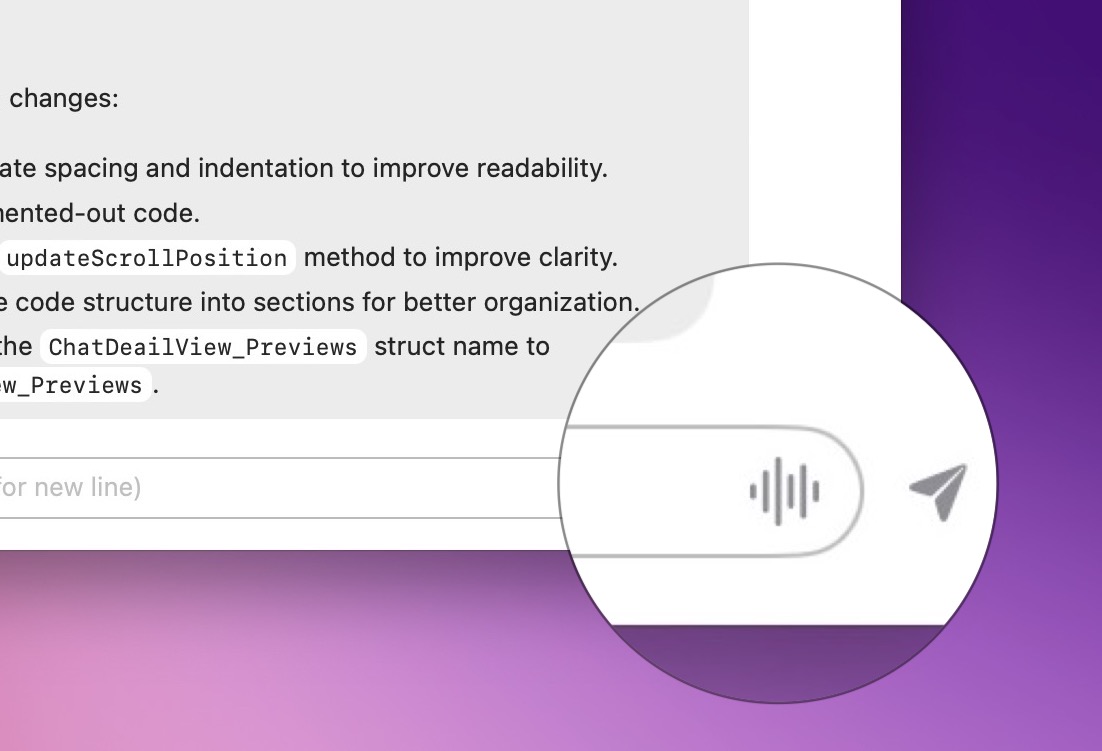
Text-to-speech
To use this feature, make sure you've set up your OpenAI API key as PDF Pals uses the text-to-speech API by OpenAI.
- To change the voice, go to Settings > Models > OpenAI.
- To save the speech, click on the "ellipsis" context menu > Save speech...
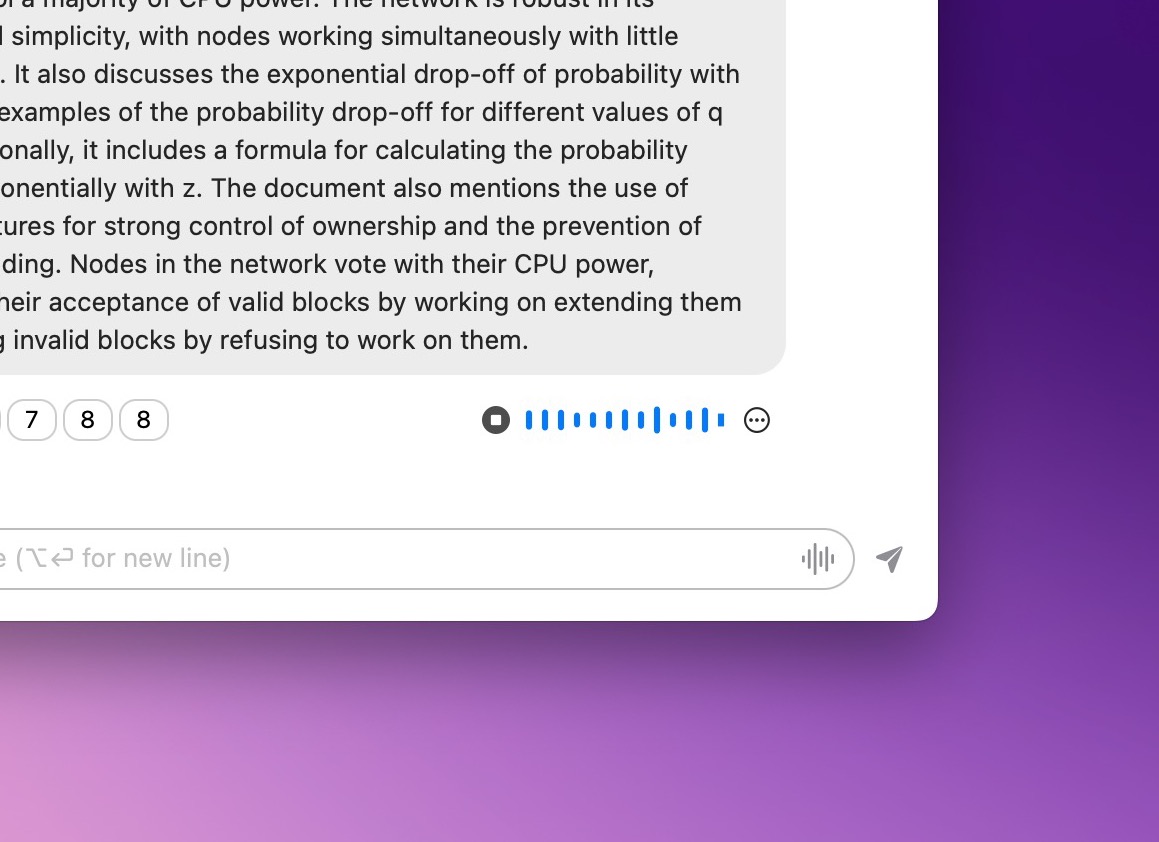
Prompt with highlighted text
One important concept of AI chat is the chat context: what relevant data we send to AI model for evaluation.
By default, PDF Pals would search for content within the whole workspace (all documents). Starting v1.4, you have the option to narrow the search context to improve the accuracy.
- Use highlighted text as context
- Use PDF page as context
To use it:
- Highlight content within the PDF viewer
- Right-click and choose "Use highlighted text as context". You should see the "Context" indicator on top of the chat input field.
- Enter your prompt and use it as usual
Demo
Better chat management
1. Advanced chat configuration
Advanced users can now tweak the GPT parameters such as context limit, temperature, presence penalty & frequency penalty.
- Context Limit: how many chat messages to use as context. By default, PDF Pals use all messages as the context. You can tweak this parameter to find the balance between AI answer accuracy and token cost.
- Temperature: how random is the output. If you want an answer strictly from the PDF, set it close to 0. Higher temperature gives more creative answers, but the AI might hallucinate.
- Presence penalty & frequency penalty: how repetitive is the answers. TL;DR: you can think of Frequency Penalty as a way to prevent word repetitions, and Presence Penalty as a way to prevent topic repetitions
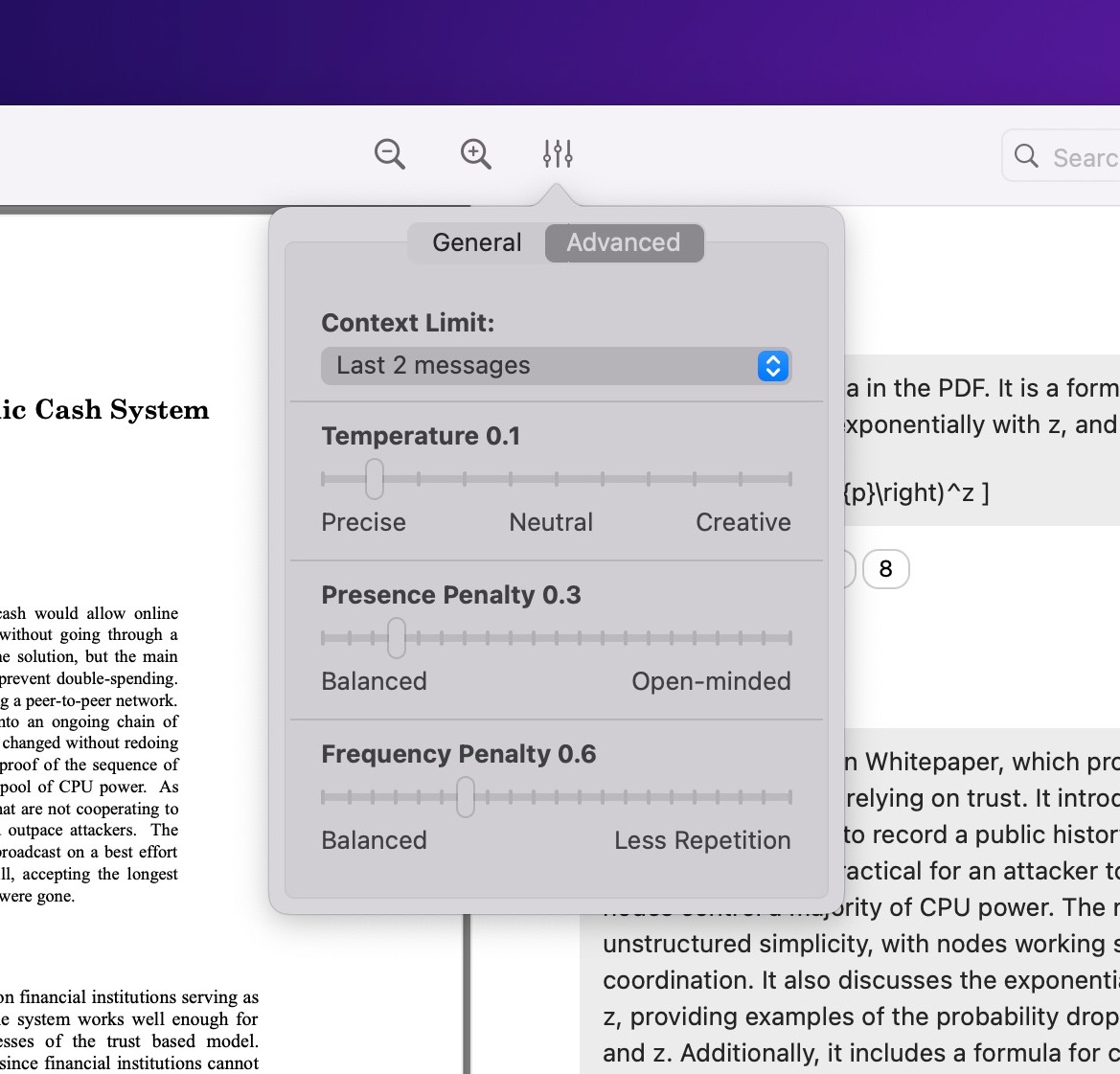
2. Resetting context within a chat
This is useful when you want to keep the chat configuration, while being able to use previously chat messages for reference.
It's available on the Conversation menu item. Alternatively, you can also use the keyboard shortcut Command + Shift + K
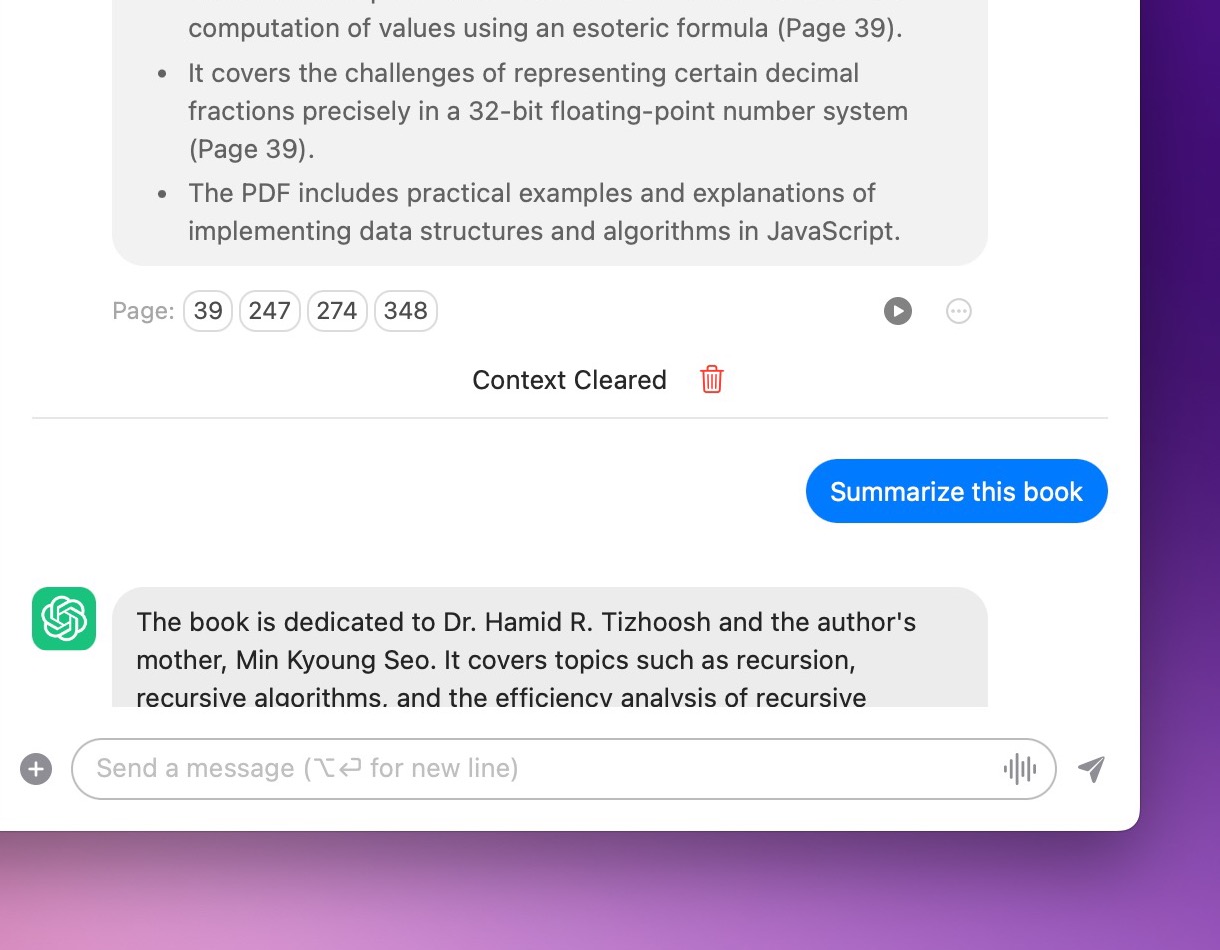
3. Delete all messages in a chat
Similarly, this would be helpful to keep the chat configuration but you don't need to look up the previous chat messages.
4. Export chats...
You can now export your current chat easily. PDF Pals supports exporting to Markdown, HTML or JSON. With the JSON export, you can use your conversation for fine-tuning.
It's available on the Conversation menu item.
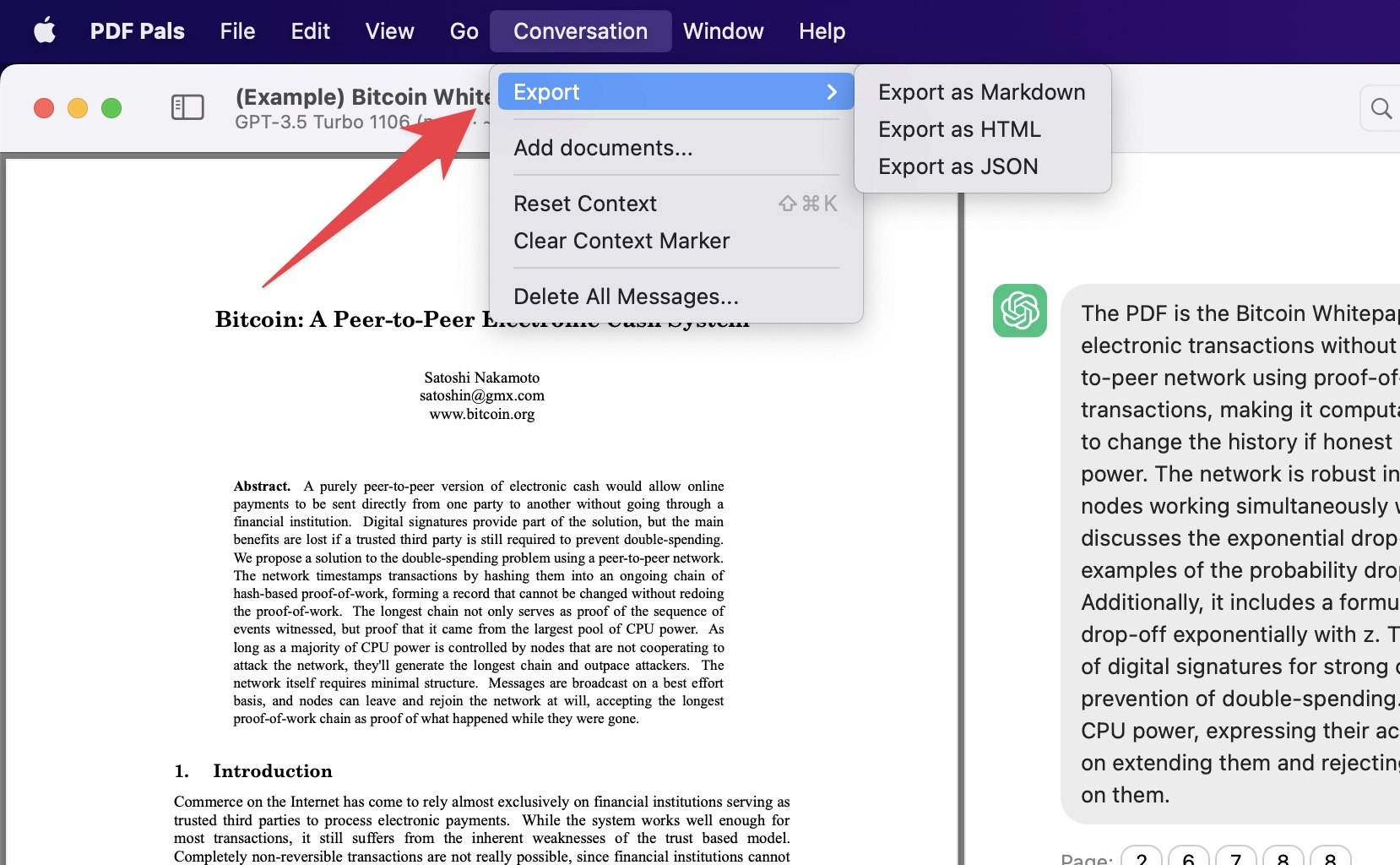
Customize font & theme for code blocks
Some PDF Pals customers exclusively use it with technical e-books (Hi Benji 👋) and so I figured the app should have a better customization for code blocks.
Go to Settings > Appearance to customize font & theme.
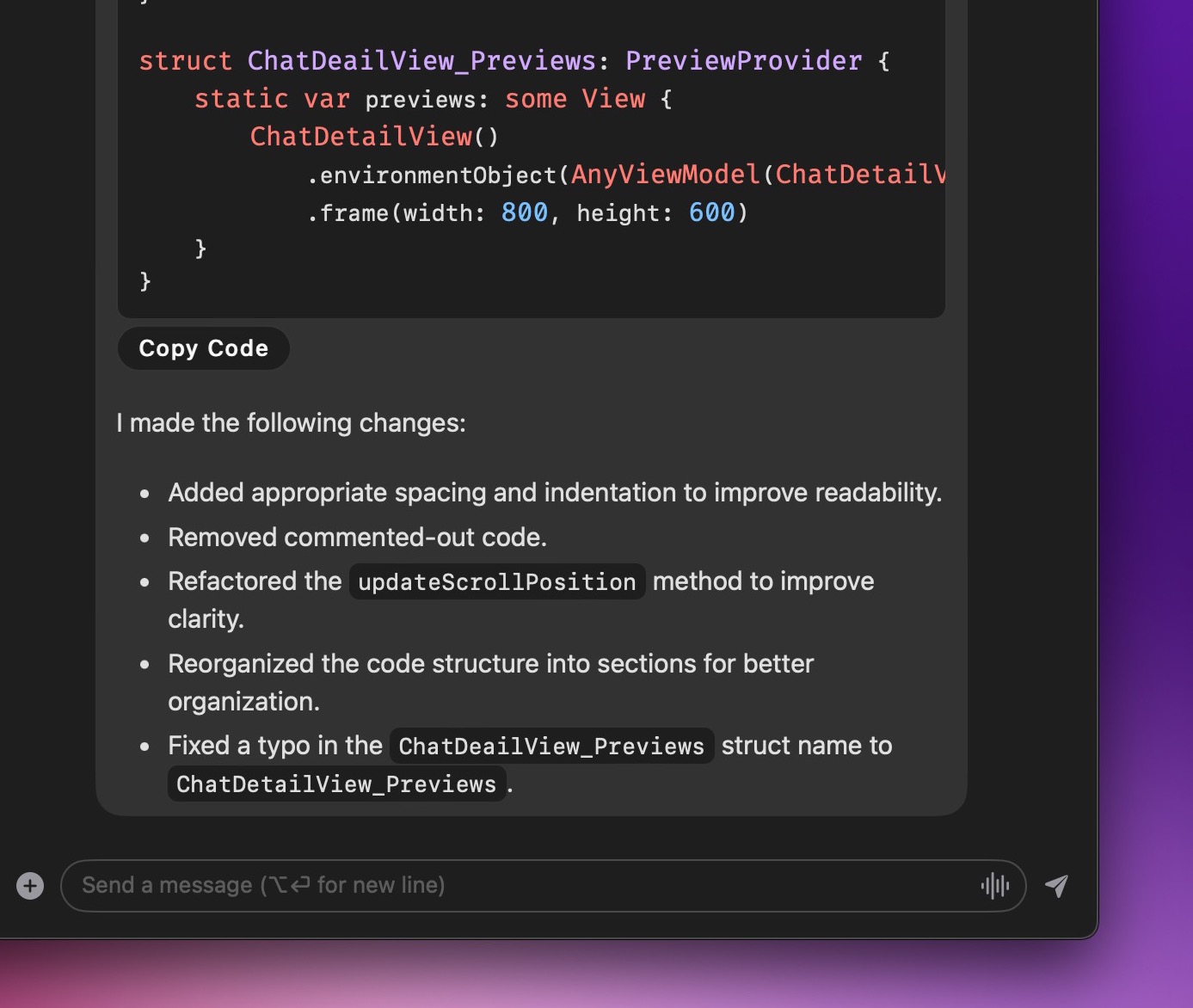
PDF search & better navigation
It's annoying that you can't search within the PDF for related content. Good news, I've added the search functionality and improved the PDF navigation.
The keyboard shortcuts are pretty standard:
- Find:
Command+F - Find next:
Command+G - Find previous:
Command+Shift+G - Go to page:
Command+Option+G - Go back:
Command+[ - Go forward:
Command+]
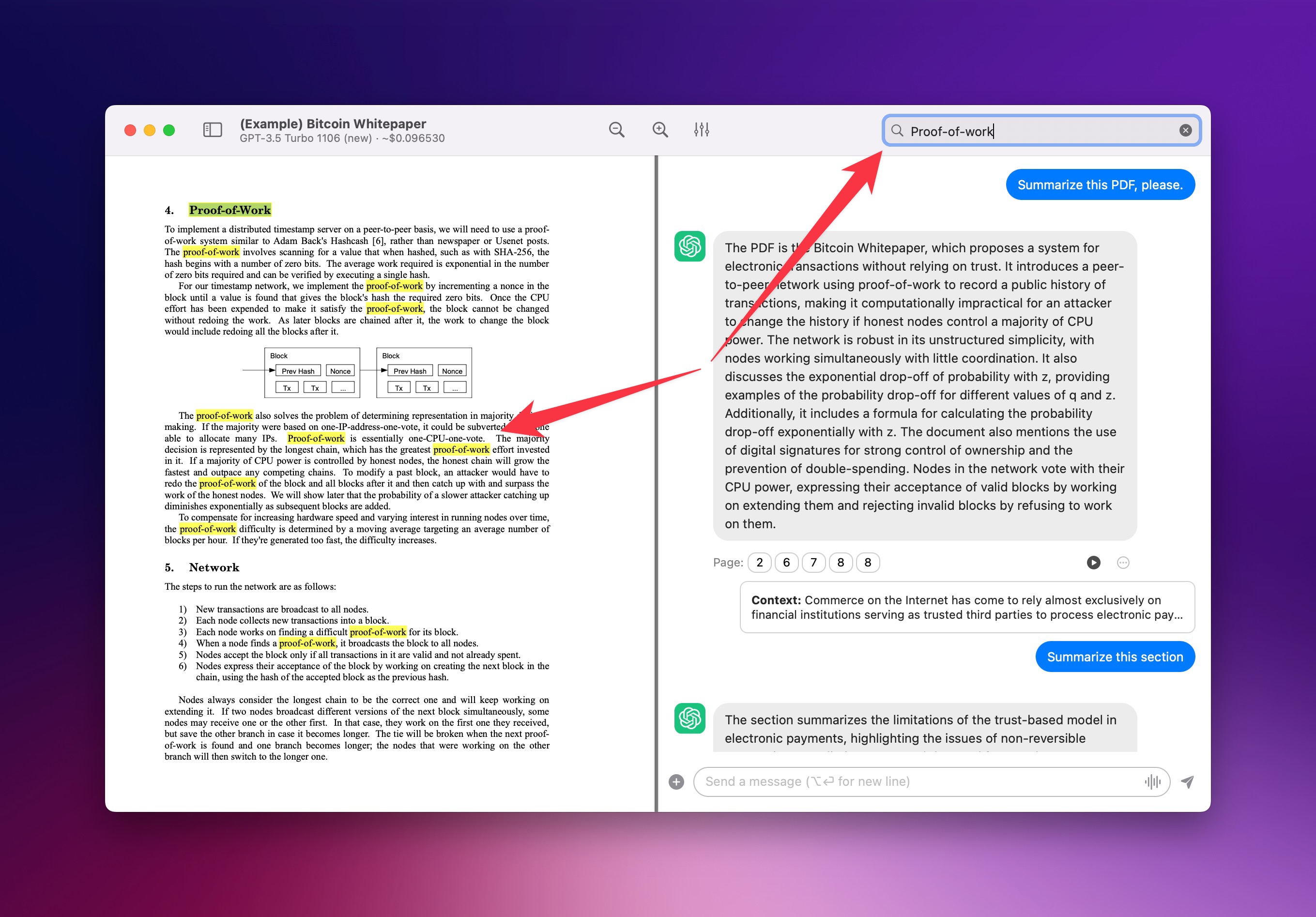
Workspace Switcher
I listened to your feedback and added the ability to quickly switch to other conversations
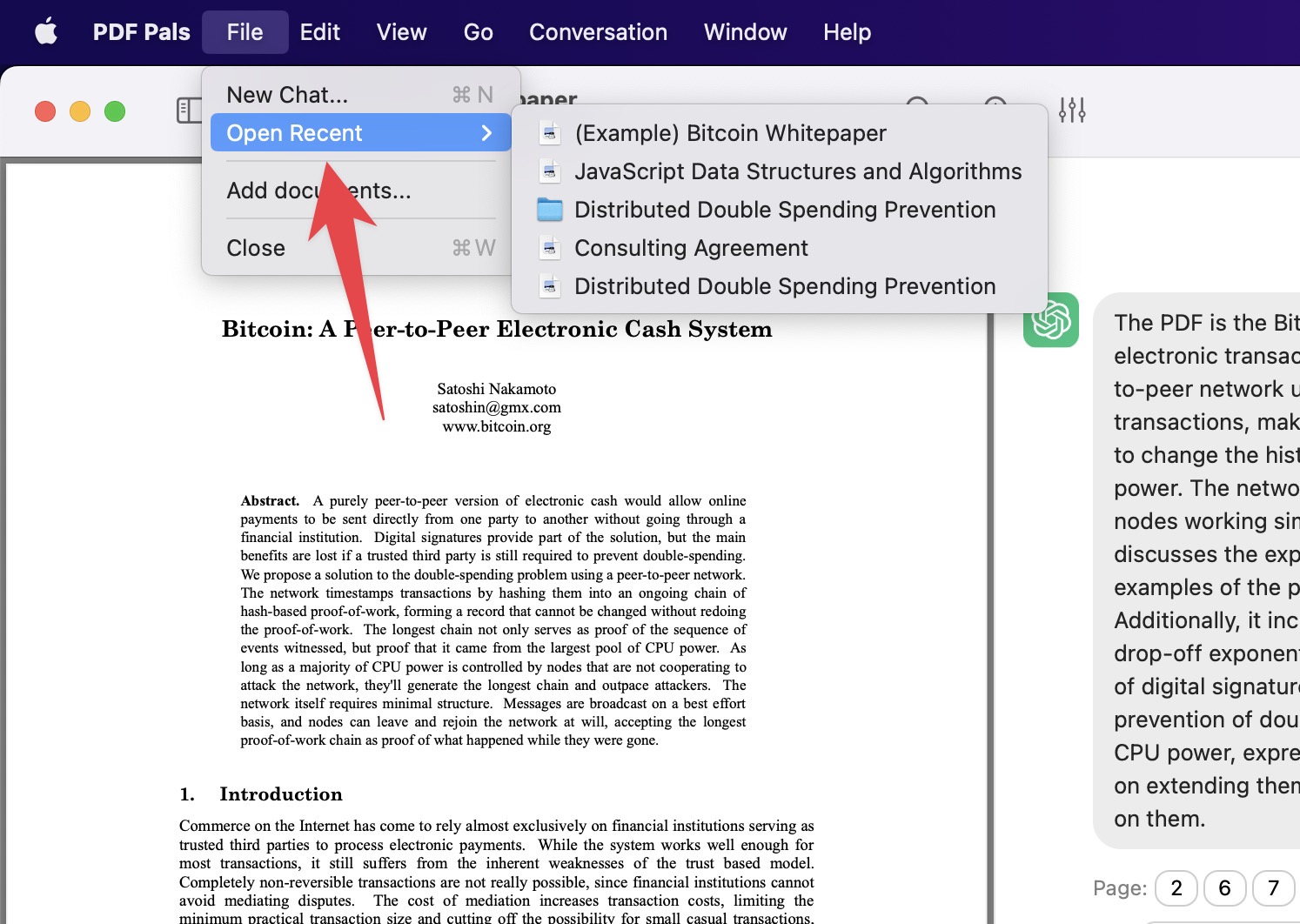
Other quality-of-life improvements
- Filter conversation by title
- Support multiline copy
- Code highlighting during streaming
- Responsive copy button
- Automatically scroll to bottom on AI response
- Improved message edit dialog
- Support all OpenRouter models (future-proof)
And that's it
See you in the next update 👋
PS: If you enjoy PDF Pals, please share a testimonial. Much appreciated 🙏
If you are new here, PDF Pals is a native macOS app that allows you to chat with local PDFs instantly. Download now.