How to open PDFs from Web Browsers
Starting from v1.1 build 9, PDF Pals added the ability to quickly open PDFs from web browsers using a shortcut key.
Note: This is an experiment feature. Currently, it only supports PDF documents on Safari & Chrome.
Follow the step-by-step guide below:
- Go to Settings › General. Set a shortcut key
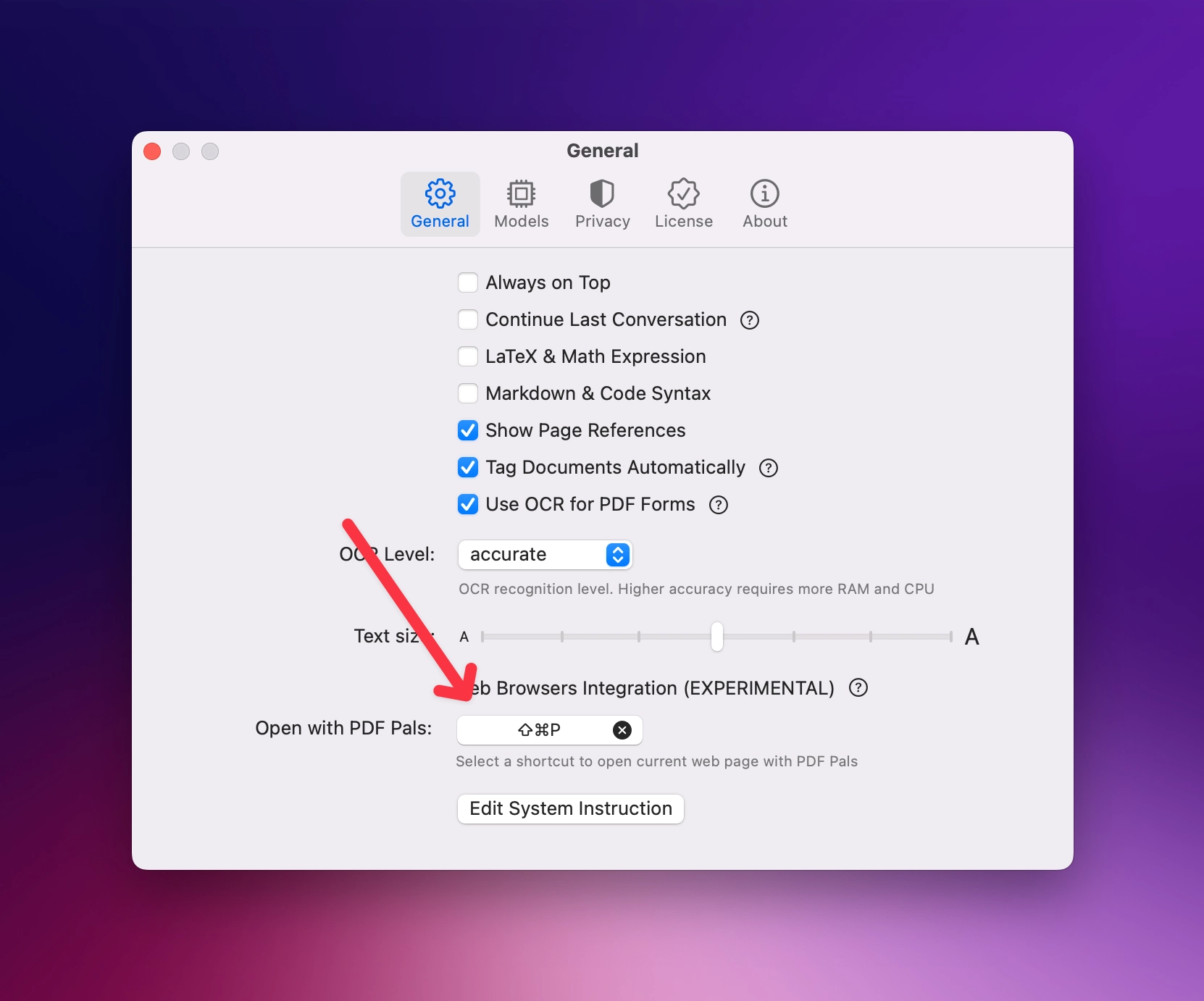
- Open a PDF document on your browser. Trigger the shortcut, wait for a few seconds and you can start asking questions
If you are new here, PDF Pals is a native macOS app that allows you to chat with local PDFs instantly. Download now.